Update Number Capabilities
This option allows the configuration of one of the following preconfigured number capabilities:
| ■ | Office365 |
| ■ | UserAssignment |
| ■ | Inbound Calling |
| ■ | Outbound calling |
| ■ | Mobile |
| ➢ | To update number capabilities: |
| 1. | In the OC Number Management page, select the check box adjacent to the number whose capabilities you wish to update, click … and then choose Update Number Capabilities. |
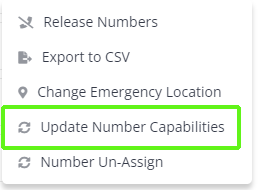
| 2. | In the Add capabilities drop-down list, select the capabilities that you wish to add or alternatively in the Remove capabilities drop-down list, select the capabilities that you wish to remove. |
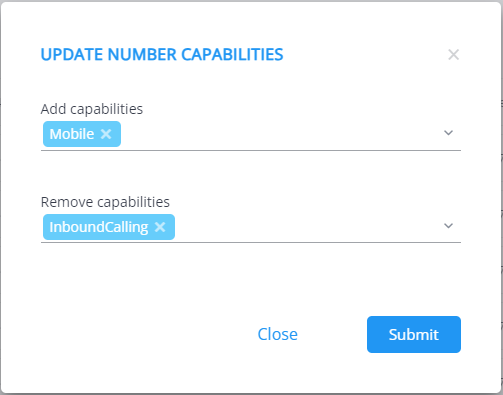
The table below describes the available capabilities.
|
Capability |
Description |
|---|---|
|
FirstPartyAppAssignment |
Support for Fax and Auto-Attendant calling. |
|
Calling User Assignment (User Assignment) |
Support for voice calling. |
|
Inbound calling |
Support for tenant users to receive calls. |
|
Outbound calling |
Support for tenant users to place calls. |
| 3. | Click Submit. |
| 4. | The processing time for the Synchronization operation with the Live Platform server and Microsoft platform depends on the server load. Run the 'peering.sync-ovoc-operatorConnect-info-job' task to refresh the data (see Synchronizing Operator Connect Jobs). |